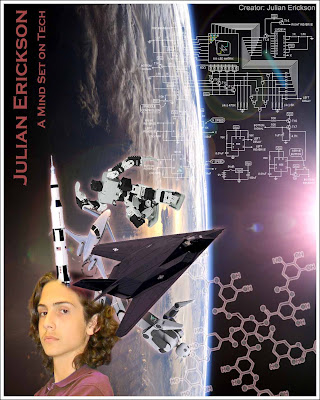This is a made up movie poster for a project. The idea was to make a poster of a made up movie and include director, stars, tagline, and so on. I didn’t format the information on who made and played in the movie like people usually do but I wanted to do it the way I think it should be formatted. My made up movie is overall about an epic conflict so I wanted to give the poster a serious feel. I used bright colors because the film is not serious all the time. A main part of it is romance and relations between characters and a lot of comedy too.
I dressed up in a suit and used a display sword as a prop and took a picture of myself for the main focal point of the image. The background is from the internet but I heavily edited it by removing people and applying a filter to the image. I modeled a large robot in a program called Blender and took a snapshot of it. Using Photoshop I composed all these images together and used many filters and layer styles to make it fit together.