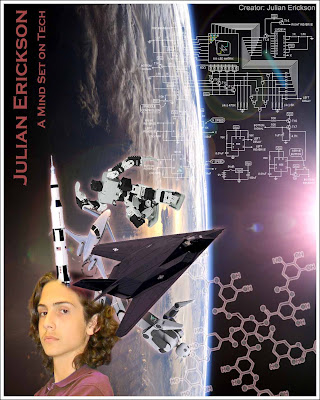What’s On Your Mind is the name of this project. The objective is to display what you generally think about by making an image of objects coming out of your head. The objects are for symbolizing your thoughts. I like making things in general and I think about various projects all the time. My favorite projects always have do to with technology so I created an image with Photoshop to displayed example of scientific and engineering achievements coming out of my head. I added a background that fits the theme and to top it off I added some diagrams of a computer circuit and the structure of a molecule and my name with a caption. After I got images to use from the internet I had some trouble cutting them out from there background to add to my images but other than that the project went smoothly. I’m satisfied with the finished product.